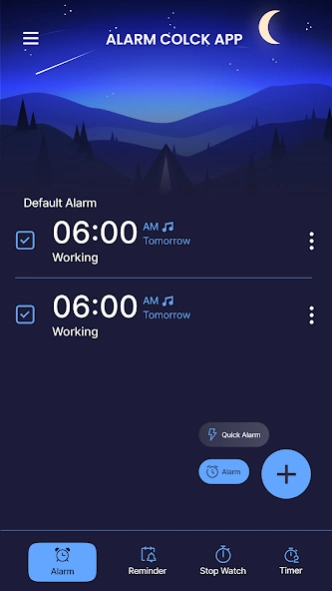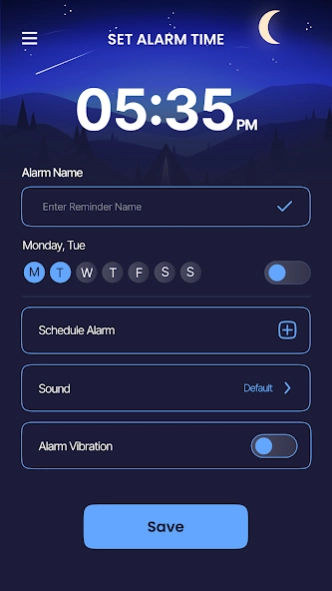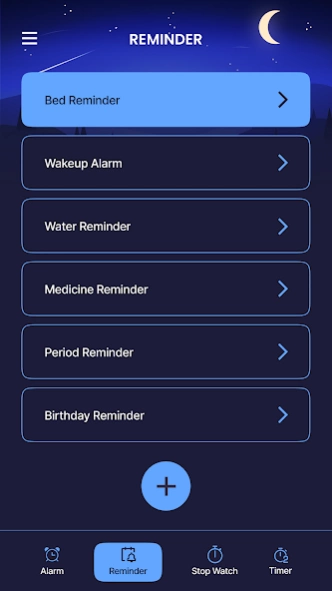Speaking Alarm Clock & Widgets 2.2.5
Free Version
Publisher Description
Speaking Alarm Clock & Widgets - Speaking Alarm Clock & clock Widgets. Set Alarm for Reminders and widget clock
Set Sheri Alarm and Iftar Alarm for Fasting In Ramadan holy month in Islam. Set sehri Alarm for Sehri Time for Fasting in Ramadan.
Alarm clock app gives a gentle wake up call. Wake up with time speaking alarm at digital alarm clock. Alarm clock for heavy sleepers which plays random loud alarm clock sounds. Options for select alarm sounds and vibrations. Wake up every morning with alarm clock extreme. Alarm app is designed to wake up from night sleep. Select repeat days while creating an Alarm. Alarm app has options for delete or edit alarm. Alarm app have multiple alarm sounds with time speaking alarm option. Smart alarm clock set wake up alarm for morning or specific short nap with time speaking alarm. Alarm app helps you to set wake up alarm in few clicks with this digital alarm clock app. Add new alarm and new reminder have option for add spoken reminder text.
The Alarm App: Loud Alarm Clock
Alarm clock for heavy sleepers turn loud alarm clock volume with this alarm app. Alarm app has loud ringtones. Digital alarm clock has options for specific countdown timer and minute timer. With Loud Alarm clock app, you can set time speaking alarm. Digital alarm clock loudly speak time every hour. Set a specific high volume sound for loud alarm clock. Alarm clock extreme having few simple steps to select alarm tones. Loud alarm clock with continuous vibration can wakes you up in seconds. Options for speaking clock turn ON/OFF.
The Alarm App: Alarm speaking clock
In Alarm app, set multiple alarm clock speak time. With time speaking alarm you can set alarm with multiple alarms. Alarm clock for heavy sleepers with its loud alarm clock. Wake up on time with alarm clock speak time. Enjoy alarm clock speak time option with this alarm app. Alarm app has option for countdown timer and set the timer stopwatch. The digital alarm clock helps to create one or multiple timers. Turns on time speak sensor in settings. Alarm clock speak time by shaking device and with clap.
The Alarm App: Timer Stopwatch
Timer stopwatch has options like Countdown timer or per minute timer. Digital alarm clock set per minute timer with time with seconds. Set reminder for daily basis tasks. Alarm app will remind your important tasks. Helps in setup timer stopwatch or set countdown timer. Don’t miss wishing a Birthday on time with timer stopwatch.
The alarm app: Remind me clock
Set reminders on this alarm clock app. Remind me option is helpful for daily work. Remind me alarm helps you to be on time. Alarm clock for heavy sleepers have loud ringing sounds. Save record for timer stopwatch and display countdown timer on screen. Alarm app have time speaking alarm option. With alarm clock extreme set a timer on a basis of per minute timer like thirty-minute timer or twenty-minute timer. Remind me clock will remind your daily tasks. Utilize the remind me option for short time alerts in this digital alarm clock app.
The Alarm App: Countdown Timer
It’s a simple and easy to use countdown timer. Set countdown timer for special event. Digital alarm clock app provides loud alarms for heavy sleepers. Alarm app is a time speaking alarm. Set countdown timer in this alarm app and timer stopwatch option. Alarm clock extreme is perfect for every day alarm, weekly alarm and remind me option for any task. Wake up quickly with time speaking alarm. Set countdown timer for event. Use timer stopwatch while workout with this digital alarm clock. Spoken reminder title and time speaking alarm.
About Speaking Alarm Clock & Widgets
Speaking Alarm Clock & Widgets is a free app for Android published in the System Maintenance list of apps, part of System Utilities.
The company that develops Speaking Alarm Clock & Widgets is GT_ WatchFaces. The latest version released by its developer is 2.2.5.
To install Speaking Alarm Clock & Widgets on your Android device, just click the green Continue To App button above to start the installation process. The app is listed on our website since 2024-03-14 and was downloaded 2 times. We have already checked if the download link is safe, however for your own protection we recommend that you scan the downloaded app with your antivirus. Your antivirus may detect the Speaking Alarm Clock & Widgets as malware as malware if the download link to com.alarmclock.alarmapp.alarmwatch.clockApp is broken.
How to install Speaking Alarm Clock & Widgets on your Android device:
- Click on the Continue To App button on our website. This will redirect you to Google Play.
- Once the Speaking Alarm Clock & Widgets is shown in the Google Play listing of your Android device, you can start its download and installation. Tap on the Install button located below the search bar and to the right of the app icon.
- A pop-up window with the permissions required by Speaking Alarm Clock & Widgets will be shown. Click on Accept to continue the process.
- Speaking Alarm Clock & Widgets will be downloaded onto your device, displaying a progress. Once the download completes, the installation will start and you'll get a notification after the installation is finished.